Removing the Title from a Web Part Page
By default, a Web Part Page will display a graphic and heading above the web parts you add.
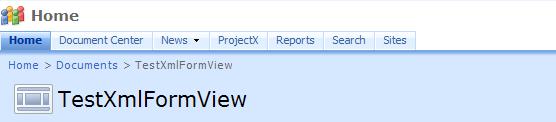
This can take up valuable screen space, so to remove it:
- Navigate to the document library in which the Web Part Page is located.
- Select the Edit Properties item from the edit menu:
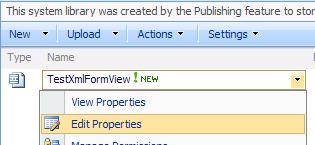
- Click the Open Web Page in maintenance view link:
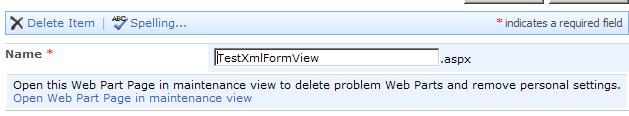
- Check the Web Part Page Title Bar check box and click Close.
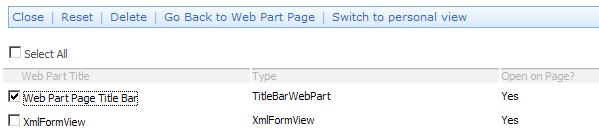
- Click on Go Back to Web Part Page to ensure the title has been removed.
Note that the Web Part Page is closed and not deleted. This allows you to re-add the title from the closed web part gallery. You can choose to delete it if you want.

Thanks, I really appreciate the article!
kim
January 25, 2008 at 8:26 pm
Nick
In the document library I don’t get the option for Edit Properties > Open Web Page in maintenance view. Can you tell how to get permission for this
Cheers
Andrea
March 31, 2008 at 8:09 am
This is a fantastic solution, and I wonder why it is not more distributed in all the volumes of SharePoint data/books.
The only problem I found is that when I tried to put it back through the closed web parts, I could not put it back into the page title section…it only allowed me to put it in the web part zones.
A side note is when I put it in a zone, I couldn’t close it again unless I was in the maintenance mode.
Again, great solution, but I know my students are going to ask how to get it back into the top of the page.
Thanks!
Brian Reeves
May 7, 2008 at 3:17 pm
Mmmm! I guess you only do it if you really, really, really want to do it! I’ll take a look at this if I get time, Nick.
nickgrattan
May 7, 2008 at 3:21 pm
Nick,
Actually, I think I may have found it (although I have not tried it yet).
If you go back to the ‘edit properties’ menu of the file and go to the maintenance view of the page, there is an option to ‘reset’.
I would assume that if you reset the PageTitleWebPart, it would go back on the page as originally set.
I’ll come back and let you know when I try it out…
It is strange that the web part shows up on the closed web part section of the page, but not an option to drag it to the top area of the page.
Now if I could just get rid of the extra half inch of space at the top of the page…SharePoint Designer I assume once again…
Thanks Nick, great help here…
Brian
Brian Reeves
May 8, 2008 at 8:50 pm
http://baigadil.blogspot.com/2008/06/removing-webpart-from-gallery-in.html
Karim
June 28, 2008 at 5:29 pm
Now if I could just get rid of the extra half inch of space at the top of the page…SharePoint Designer I assume once again…
Is SharePoint Designer the only answer for this?
Chris
March 16, 2010 at 8:56 pm
thanks appreciate this tutorial!
kampai
April 30, 2010 at 5:32 am
Not sure what I did, but I do not even have a Web Part Page Titlebar on my web part page?? I saved my site as a template (without content as it was “too large”), and now it seems the template stripped absolutely all content? Does this make sense? I WANT this title bar on my web part page, but under the maintenance view there’s nothing there!? Any guidence would be greatly appreciated. 🙂
TL
December 22, 2010 at 4:08 pm
good tutorial , thanks
zalila
July 22, 2011 at 3:06 am
This is unncessary. To change the title, click on the Edit Page. Under Site Actions, you should see the ‘Edit Title Bar Properties’. You may or may not see it because the background of the Title is grey and the color of this text is navy blue. To actually see it though, if you hightlight the page with your cursor, it should be visible.
negin
November 4, 2011 at 3:40 pm
Thanks for your tip. As far as I can see, using this technique it’s not possible to reclaim the space taken by the web part page title. While you can remove the text and the icon, the space is still taken by the title.
Nick Grattan
November 4, 2011 at 4:09 pm
We are currently using WSS3.0 and will migrate our team sites to SharePoint 2010 later this year. Do you know what the effect will be — post-migration — of removing the title bar on selected web part pages?
Teresa
July 6, 2012 at 7:50 pm
Hi nick, thanks very much for this, much appreciated! Do you know how to do the same for a list, rather than a web page?
John
January 3, 2013 at 9:07 am